This is a sponsored post written by me on behalf of Cricut. All opinions are 100% mine. This post contains affiliate links for your convenience.
A Cricut machine has been on my wish list for years. I mean years! And today I’m so excited to walk you through what all this amazing tool can do. Also, can we just take a minute and stare at the gorgeous mint color?

I can’t even count the number of reasons I’ve been wanting one of these Cricut Explore Air™ 2 machines – Holidays, kids birthdays, home decors, stencils, I mean the list goes on and on (you started singing the Titanic theme song didn’t you??).
When I first opened my new machine I followed the directions right out of the box and headed over to www.cricut.com/setup and followed the instructions!
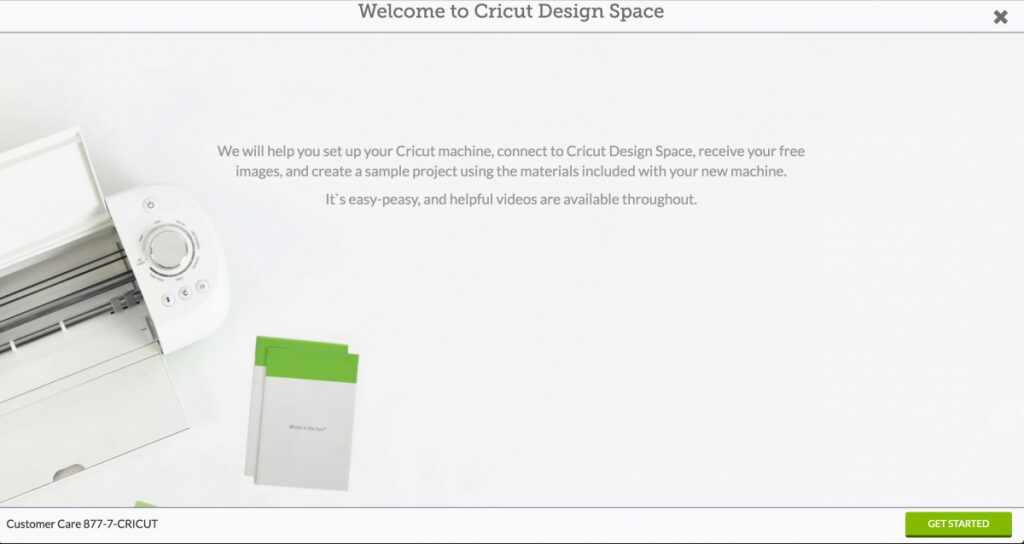
Once you’re all set up you will need to log in to the Cricut Design Space™ which is the online design software where your projects come to life.
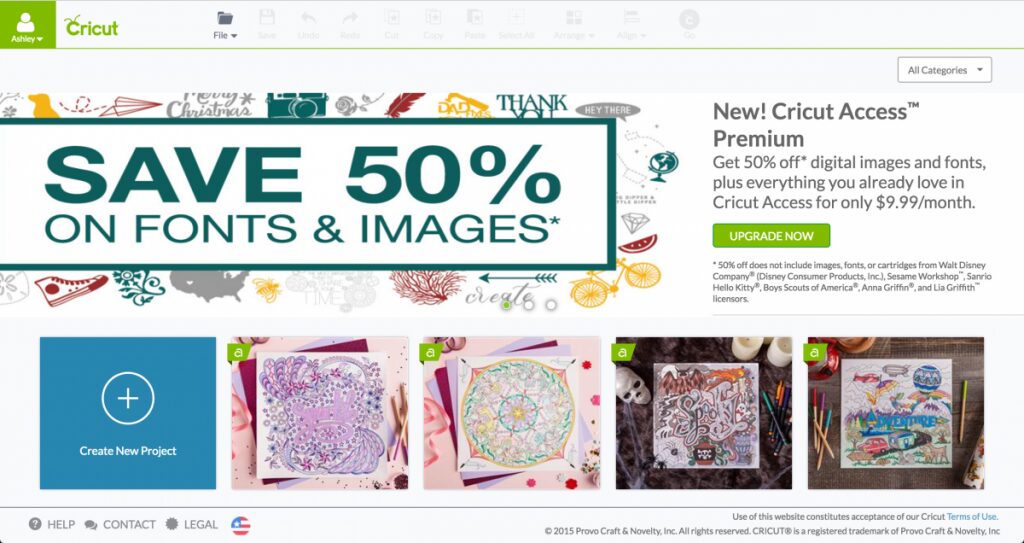
Once you are logged in the Cricut Design Space™ you’ll want to play around with the software and familiarize yourself with how everything works. It’s very easy to get acquainted and you can utilize the software from most of your devices – your computer, iPad®, iPhone®, or an Android™ device. The amazing thing about the Cricut Design Space™ is that you can choose from thousands of ready to go projects OR even design your own custom project from scratch or upload something you already have!
In addition to everything that’s already there for you, you can also join Cricut Access or Cricut Access Premium for more options (see the benefits below):

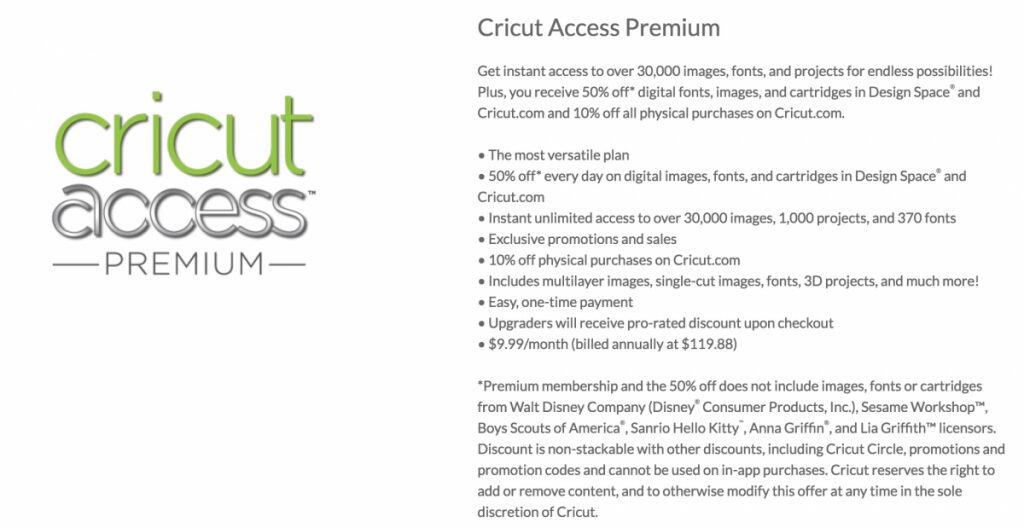
The Cricut Explore Air™ 2 machine is full of amazing features:
• Up to 2X Faster. Select Fast Mode when you need to make every minute count.
• Quick projects. Select from over 3,000 ready-to-make projects or make quick cuts from our extensive image library.
• Create on your computer, tablet, or smartphone.
• Embedded Bluetooth® for wireless cutting
• Cut 100+ materials from vellum to leather
• Smart Set® dial for easy material settings
• Double tool holder for cutting and writing or cutting and scoring in one step
• Upload your own images for free (.svg, .jpg, .png, .bmp, .gif, .dxf)
• Thousands of designs and ideas to kickstart virtually any project.
• Cut Smart® technology for precision cutting and easy and pre-calibrated material selection
• Upload and use your own image files or fonts for free
• Works with Cricut® cartridges
• Cuts printable images
• Integrated storage compartments

I’m pretty excited to try out some of the non traditional materials for cutting out some of my favorite quotes. I also have a few fun projects planned that I will be sharing with you over the next few weeks!

And if you are a visual kind of person for me, you can watch these informational videos that will give you some more insight into what you can do with your new Cricut Explore Air™ 2 machine!
Tell me in the comments what project you’ve been wanting to make with a Cricut Explore Air™ 2.
This is a sponsored conversation written by me on behalf of Cricut. The opinions and text are all mine.
Wow, very nice. Thanks for sharing this information
Guys, can I join your discussion? He is very close to me. I can say that there are a lot of different tools for building a business, and sometimes it’s problematic to find the right ones. Anyway, my friend recommended effective resources to me and I want to advise you to look at this magento 2 install security patches to learn more about the service, which will give you a clear explanation about outsourcing. Accordingly, you should try to use it if you want to grow your business. It is convenient.
I would also like to know how I can start to lead more efficient software development?
To be honest, I have owned my business for a long time, and recently the number of orders has grown very quickly. To make my job easier, I decided to use this offshore software development, where they were able to help me complete many orders on time. This helped my company to improve its position in the market. I suggest you try this method too!
Maybe someone here can tell me in more detail about how I can unlock spotify and start using it?
In some countries, such a popular service as spotify may not work. But if you want to use it, then I want to recommend you to read the article on this site https://clearvpn.com/blog/how-to-unblock-spotify/ that will help you do it! There is a lot of useful information on this topic, I think it will be useful and interesting for you!
Web app design refers to the process of creating the visual and functional aspects of a web application, which is an interactive software program that runs on a web server and is accessed through a web browser. It involves a combination of graphic design, user experience design, and web development skills to create a web application that is both aesthetically pleasing and intuitive to use. Welcome to https://northell.design/blog/tips-for-successful-startup-web-app-design for more details.
Web app design typically begins with defining the requirements and goals of the application, followed by wireframing and prototyping to visualize the layout and functionality of the app. The design phase involves choosing a color scheme, typography, and visual elements such as icons and images, and creating a style guide to maintain consistency throughout the app.
I believe that the use of digital technologies and the automation of business workflows are necessary if you want to develop it and achieve better results. I advise you to read this article https://processmix.com/digitization-vs-automation-what-are-they-and-how-do-they-relate/ . It has a lot of useful information about the need to use modern technologies, as well as about the low-code platform ProcessMIX.
Hello! Nonetheless, I recently encountered an unfortunate incident involving my Mac, resulting in data loss. At that point, I believed there was no conceivable way to recover it, and I felt quite disheartened. However, my joy knew no bounds when I stumbled upon https://celltrackingapps.com/best-recovery-software-for-mac/ because they accomplished the seemingly impossible by successfully restoring all of my data! Moreover, business professionals can retrieve critical business documents, financial records, and client data.
Your enthusiasm for the Cricut Explore Air™ 2 is infectious. Exploring the Cricut Design Space™ seems like an exciting journey with endless creative possibilities.
Waterproof Decking & Siding Services in Hillsboro
i honestly said that i am shocked and i have explored many types of music formats from your blog…Thanks.
Cricut is a machines: Cricut Machine is creative and bring joy to your regular crafting. Cricut has launched various models on the market, like Cricut Explore, Cricut Maker, and Cricut Joy. All Cricut machines are the best in their work and help to provide your desired DIY projects. These machines are integrated with Cricut Design Space, a software program that helps you to make unique designs or upload pre-made designs from the Cricut Library. To access this, you have to create a Cricut account; otherwise, you can use your existing Cricut ID. The Cricut software (free) should be downloaded and installed on your device before connecting your Cricut machine.
https://cutting-setup.com/
The brand-new version of the Cricut machine is faster and smarter. Yeah! You heard it right. Cricut Explore 3 is a professional machine crafter can rely on to create anything. The Explore new machine can cut 13” Smart Materials ranging from Smart Vinyl to Smart Iron-On, Smart Paper, and more. You only need to load the material and quickly start your unique project. The best thing is cutting even without a mat while using this machine. Cricut has redesigned the smart cutting machine, Explore 3, to help crafters create outstanding art and designs. It is easy to use vinyl, cardstock, and other compatible materials. You can easily use this machine by clicking explorenewmachine.com.
Does this machine also cool the pencils? Hahah.. lol
Does this machine also cool the pencils? Hahaha. lol
Thanks & Nice to know about this Blog Article!
Greate Content keep it up