I’m Randi from Dukes and Duchesses and I’m thrilled to be guest posting at Cherished Bliss while Ashley’s on maternity leave!
In light of the big baby event at Cherished Bliss, I thought it might be fun to share a baby project with all of you. This silly goose onesie is so simple to make and would make a great baby gift!
I made this onesie using my Silhouette and heat transfer material. I downloaded a goose from the Silhouette site and sized it to fit a small onesie.
To make the word fit across the rounded back of the goose, I used the text wrap function. I drew an oval and put it right over the goose’s back so I could match the rounded edge.
Once I had it to the size and angle that I wanted, I moved the oval back over and used the text function to type the word “silly”. See that little circle that popped up on the bottom left of the word? Grab that dot with the cursor and pull it over to the oval. The word will wrap around the shape.
I moved the word into place {you’ll see the oval turn grey, meaning it won’t get cut when the Silhouette goes into action} and adjusted it until it sat where I wanted it.
The letters in the word can be spaced out by using the character spacing function.
When the image is exactly as it should be, flip it horizontally before cutting {heat transfer projects must be flipped or they’ll appear backwards on your garment}.
Iron the image onto the baby onesie according to package directions and you have a cute little gift for baby! I added a little flocked bowtie {two triangles} to fancy him up just a bit.
Cute, isn’t it? I have piles of other Silhouette projects on my site. I’d love for you to pop over and see what I’m up to on other forms of social media as well!

Randi is the writer and creator of Dukes and Duchesses, a craft/DIY blog. She has one husband, five kids, and one fluffy dog. Follow the adventure on the blog or through facebook and twitter.

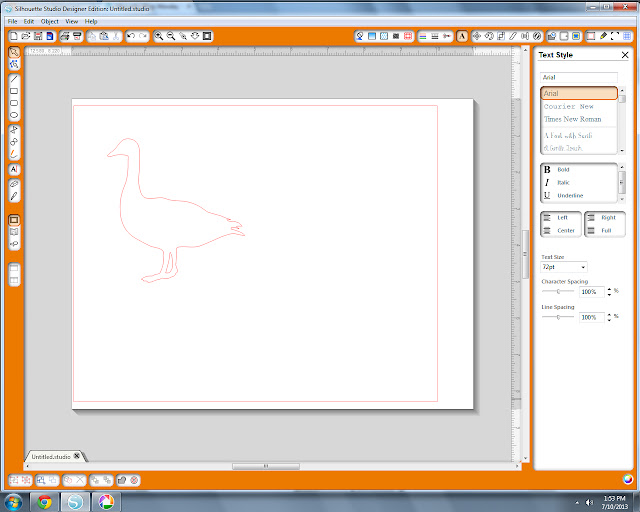
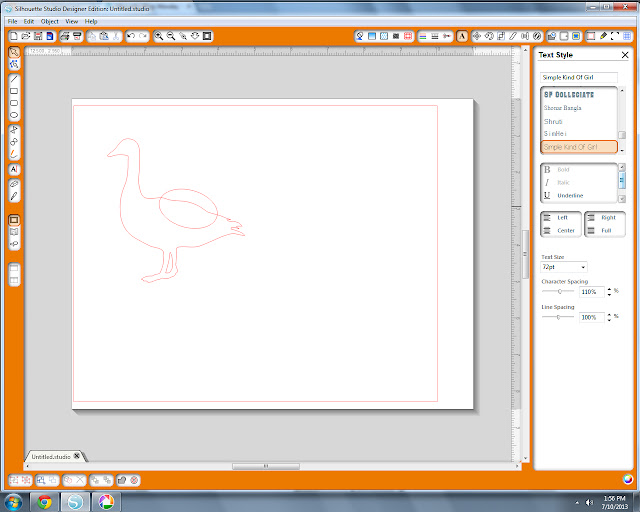

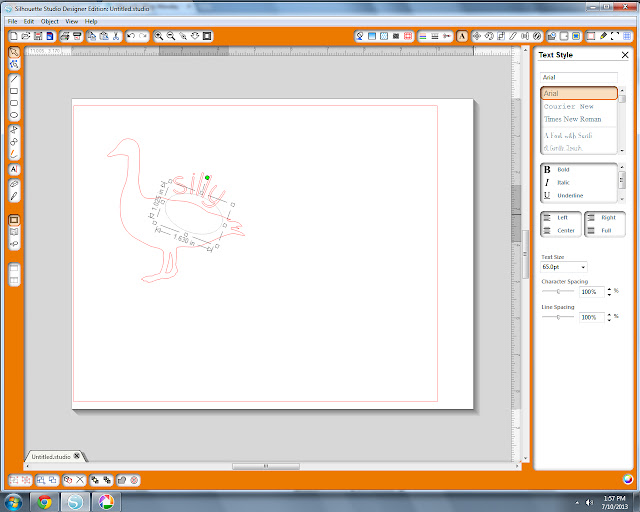
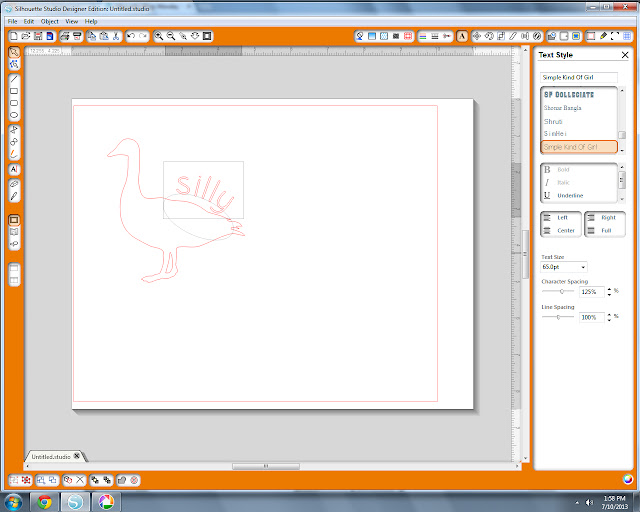
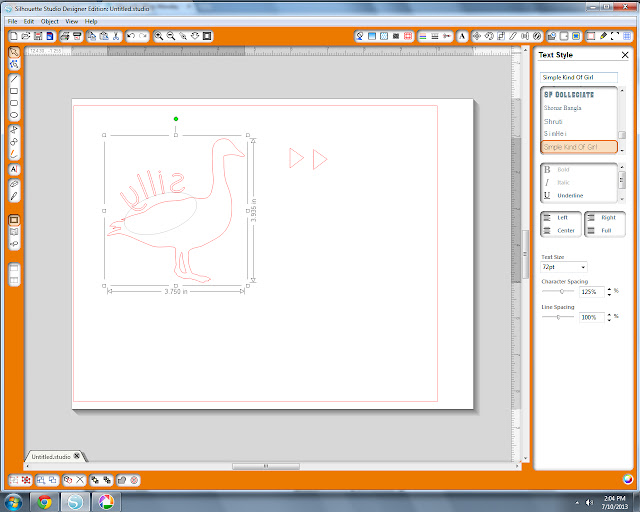
Fantastic! Wish I had the ceativity to produce something like this!